As I sat on the beach, sipping on the fruitiest drink imaginable (yes, complete with a tiny umbrella), I found myself reflecting on the countless projects I’ve been part of—some smooth sailing, others complete shipwrecks. And somewhere between the ocean breeze and that tangy pineapple note, it hit me: so many project hiccups aren’t about bad ideas or poor execution. They’re about misunderstood roles. Specifically, the blurred lines between web designers and web developers.
It’s a gap that, if overlooked, can seriously derail even the most promising projects.
So, What’s the Big Difference Anyway?
At first glance, “designer” and “developer” might seem interchangeable. They both build websites, right? Not exactly.
Web Designers are all about the look and feel. Think colors, typography, layouts, and user flow. They focus on creating an experience that’s visually appealing and intuitive.
Web Developers, on the other hand, are the architects behind the scenes. They bring the designer’s vision to life using code—making sure buttons work, data gets stored, and everything functions as it should.
It’s like building a house. The designer picks out the paint colors, floor layouts, and furniture. The developer handles the plumbing, electrical wiring, and structural integrity.
But here’s where it gets messy—especially in CMS platforms like WordPress and Shopify, where lines often blur.
Frontend vs. Backend: The Developer’s Dual Personality
In the world of web development, there’s a constant dance between the frontend and backend. Knowing the difference is crucial for management.
Frontend Development is everything the user sees and interacts with. In WordPress and Shopify, this includes theme development, custom templates, and user-facing features. It’s where design meets code—think HTML, CSS, and JavaScript.
Backend Development handles all the behind-the-scenes functionality. In WordPress, it’s the custom plugins, API integrations, and server-side logic. In Shopify, it involves Liquid templating, app development, and managing data like product catalogs and customer info.
A good full-stack developer can navigate both worlds, but that doesn’t mean they should also be responsible for designing the user interface. Likewise, not every designer knows how to optimize a Shopify cart page for better load times.
Why This Matters for Project Management
When leadership doesn’t fully grasp the distinction between these roles, projects can spiral. Here’s how:
Misaligned Expectations – Asking a developer to “make it pop” is like asking a plumber to repaint your living room. It’s not their skillset.
Budget Overruns – Miscommunication leads to scope creep. A designer hands off an ambitious mockup, but no one checked with the developer if it was feasible within the timeline.
Frustrated Teams – Designers feel like their creative vision is being butchered. Developers feel like they’re constantly patching holes in a leaky boat.
Delays & Poor Performance – Ignoring the backend’s technical needs for the sake of frontend aesthetics can tank site speed and SEO rankings.
For WordPress and Shopify projects, this becomes even more critical. Each platform has its own limitations and capabilities, and understanding those can save countless hours—and dollars.
Bridging the Gap: How to Keep Projects on Track
Define Clear Roles – From the start, map out who’s responsible for what. Even in smaller teams, knowing where design ends and development begins prevents confusion.
Encourage Collaboration – Designers and developers should work together from day one. Developers can flag technical constraints early, and designers can explain user experience goals.
Use the Right Tools – Platforms like Figma allow seamless handoffs between design and development. For WordPress and Shopify, leveraging staging sites can help teams iterate without affecting the live site.
Educate Leadership – Project managers and decision-makers don’t need to code, but they should understand enough to align expectations and resources.
Leverage Project Management Tools – Implementing tools like Asana, Trello, Monday.com, or Zoho Projects can be a game-changer. While it might take some time to set up workflows and train the team, the long-term benefits—like clearer task management, improved communication, deadline tracking, and better resource allocation—are worth it. These tools help streamline processes and reduce the risk of tasks falling through the cracks.
As I wrapped up my time on that beach, I realized how many projects could’ve been saved—or at least less stressful—if this fundamental misunderstanding didn’t exist. It’s not about teams working harder; it’s about them working smarter, together.
Speaking of working smarter, in the next article, we’ll dive into “Code Meets CRM: How Developers Can Supercharge Marketing Automation”—exploring how integrating email marketing tools, setting up customer journey maps, and using webhooks can turn your website into a marketing powerhouse.